School
Eraser Ring Bible Verse Valentine
Here’s the second free printable for Valentine’s Day this year! I think they turned out so cute. And what makes it worth my time is the fact that my girls absolutely love them!
They can’t wait to be able to hand them out to their friends. So here’s the printable for the Eraser Ring Valentine I promised when I posted the pencil valentine last week.

Supplies:
Cardstock to print valentine
Scissors
Twine
Eraser Rings (From Walmart)
Tape

Print the Valentines off on Cardstock. Cut them out and let your child sign their name. Cut a hole to use to tie on the ring with twine.


I had planned on making 2 holes and tying the twine on the top. But this was as far as my hole punch would reach. So I just taped the pieces to the back.

I think this worked out just as well if not better to be honest. But you can do it whichever way you like best. Now turn it over and you’re done!

Be sure to check out my Free Pencil Valentine Printables as well if you haven’t already! They all turned out super cute!

‘ ; // get html // ======== var _html = _response; // normalize // ========= _html = _html.replace(/<\s+/gi, ‘<‘); _html = _html.replace(/\s+>/gi, ‘>’); _html = _html.replace(/\s+\/>/gi, ‘/>’); // remove // ====== _html = _html.replace(/<script[^>]*?>([\s\S]*?)<\/script>/gi, ”); _html = _html.replace(/<script[^>]*?\/>/gi, ”); _html = _html.replace(/<noscript[^>]*?>([\s\S]*?)<\/noscript>/gi, ”); _html = _html.replace(/<onload=”*?” id=”nextPageFrame__’+_pageNr+'” ‘=”” +=”” frameborder=”0″ scrolling=”no” ‘<iframe’=”” $r.$nextpages.append(”=”” ==”==============” frame=”” append=”” body’);=”” _script+'<=”” _html=”_html.replace(/<\/body/i,” handler=”” load=”” add=”” ”);=”” gi,=””>’ ); // write to frame // ============== var _doc = $(‘#nextPageFrame__’+_pageNr).contents().get(0); _doc.open(); _doc.write(_html); _doc.close(); }; // loaded in frame // =============== $R.getContent__nextPage__loadedInFrame = function (_pageNr, _pageWindow) { // find // ==== var _found = $R.getContent__findInPage(_pageWindow), _foundHTML = _found._html, _removeTitleRegex = new RegExp($R.articleTitleMarker__start + ‘(.*?)’ + $R.articleTitleMarker__end, ‘i’) ; // get first fragment // ================== var _firstFragment = $R.getContent__nextPage__getFirstFragment(_foundHTML); // gets first 2000 characters // diff set at 100 — 0.05 switch (true) { case ($R.levenshteinDistance(_firstFragment, $R.nextPage__firstFragment__firstPage) < 100): case ($R.levenshteinDistance(_firstFragment, $R.nextPage__firstFragment__lastPage) < 100): // mark $R.debugPrint(‘NextPage’, ‘false’); // mark again if ($R.debug) { $(‘#debugOutput__value__NextPage’).html(‘false’); } // pop page $R.nextPage__loadedPages.pop(); // break return false; default: // add to first fragemnts $R.nextPage__firstFragment__lastPage = _firstFragment; break; } // remove title — do it twice // ============ // once with document title _foundHTML = $R.getContent__find__isolateTitleInHTML(_foundHTML, ($R.document.title > ” ? $R.document.title : ”)); _foundHTML = _foundHTML.replace(_removeTitleRegex, ”); // once with article title _foundHTML = $R.getContent__find__isolateTitleInHTML(_foundHTML, $R.articleTitle); _foundHTML = _foundHTML.replace(_removeTitleRegex, ”); // display // ======= $R.displayPageHTML(_foundHTML, _pageNr, _pageWindow.location.href); // next // ==== $R.getContent__nextPage__find(_pageWindow, _found._links); }; // rewrites // ======== // rewrite displayPageHTML — for multi-page articles // ======================= $R.displayPageHTML = function (_processedPageHTML, _pageNr, _pageURL) { // skip first if (_pageNr > 1); else { return; } // push to pages $C._nextPages.push({ ‘_html’: _processedPageHTML, ‘_url’: _pageURL }); }; // rewrite makeRTL — for right-to-left pages // =============== $R.makeRTL = function () { $R.rtl = true; }; $R.makeNotRTL = function () { $R.rtl = false; } // set component object // ==================== window.ClearlyComponent = $C; window.$readable = $R; }
Pencil Bible Verse Valentine
Valentine’s Day is quickly approaching! So it’s time to get the kiddos valentines ready. I always try to find a fun gift that my kids can give instead of just the usual card valentine. It’s so much fun! There’s nothing wrong with living a little through your child…is there? They are super obsessed these days with pencils and erasers. I’m really not sure if it’s just the age (they’re in 1st grade) or what it is. They love finding quarters so they can buy a pencil at school. So I thought this would be the perfect gift for them to give! So today I’m sharing the pencil valentine file. Be watching Monday for the Eraser Ring Valentine Printable. I hope your kiddos love them as much as mine did!

Supplies:
Card Stock (to print off the valentine)
Scissors
Pencils (these came from Walmart)

Print off the Free Printable Valentine on cardstock and cut them out. Have your child sign the card. Make a cut in 2 spots along the arrow to insert the pencil. Now you have a super cute valentine that’s ready to go!

Last Day of School 2014 – 2015 Free Printables
This year has absolutely flown by! Maybe it is because it is my first year with all 3 of my girls in school. How do they grow up so fast? With Hadley finishing 4th grade and the twins graduating Kindergarten, I love the printables that have the end of school and the year. But I couldn’t find exactly the one I wanted. So PicMonkey is where I went.
 In years past, I have printed the picture and put it in a picture frame. While that is cute, I wanted to do something a little different this year. So while I was rummaging in my craft room ( or area…I wish I had a craft room!) I found a white canvas. PERFECT!
In years past, I have printed the picture and put it in a picture frame. While that is cute, I wanted to do something a little different this year. So while I was rummaging in my craft room ( or area…I wish I had a craft room!) I found a white canvas. PERFECT!
Supplies needed:
Printable (available here!)
Scissors
Tape
Canvas
Start by cutting the edge off the picture. Then place tape on the back edges of the picture. Tape it to the canvas. If you are wanting to keep this as a memory, then you can use ModPodge to glue it on the canvas. Since I only wanted something for pictures for one day and want to be able to use this canvas for something else, tape is a better option for me. Now you are ready to take pictures with your kiddos!



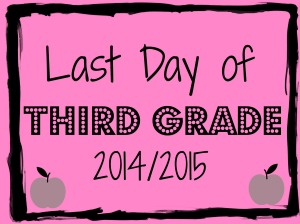




 I would love to see your pictures if you decide to use this printable!
I would love to see your pictures if you decide to use this printable!
End of Year Teacher & Bus Driver Gifts
I can not believe I will soon have 1st graders & a 5th grader! Time flies by so fast. This year I wanted to give the teachers and bus driver something they could use over the summer. What is more perfect than a Redbox gift card? Since they even have one in the little town where we live I know they all would have a good chance to use it. So here’s our idea of a movie & snacks in a basket!
Supplies needed:
Basket
Candy
Popcorn
Card
Ribbon
Cellophane wrapper
I bought everything at the Dollar Tree! Place all of your candy into a basket. My girls always love a chance to craft so they were super excited to contribute by making cards for each teacher and bus driver. Print off your card onto cardstock.
Let your kids sign the bottom of the redbox card if they didn’t make one. Then take a hole punch or scissors and make a hole so you can thread your ribbon through. Tie to the handle of the bucket. You could also wrap the basket in cellophane if your kiddos are delivering the baskets. That way nothing falls out!
I’m sure your teacher and bus driver will love this as much as I hope ours do!



